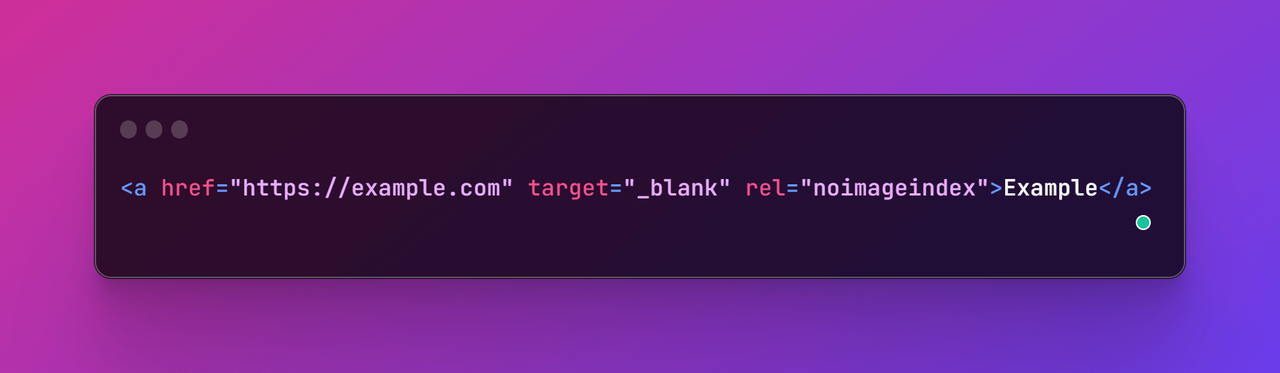Understanding the Importance of all, noindex, nofollow, none, noarchive, nosnippet, noodp, notranslate, noimageindex, noopener, unavailable_after, and dofollow in Custom Robot Tags is a Fundamental element of Search Engine Optimization.
In today's digital world, Search Engine Optimization (SEO) is crucial in making websites visible and accessible to users. One of the ways to control how search engines interact with your website is through the use of custom robot tags.
These HTML meta tags can tell search engines how to crawl and index your website. This article will discuss different types of custom robot tags, their meaning, and how they work.
Table of Contents
What is "rel" attribute?
The "rel" attribute is used in HTML to specify the relationship between the current and linked pages. It is particularly useful for Search Engine Optimization (SEO) as it provides context for search engines about the purpose of a link.
Common "rel" values used for SEO:
1. all
"all" is not a valid value for the "rel" attribute. Any search engine does not recognize it. It is important to use either "nofollow" or "dofollow" to specify the relationship between the linking website and the linked website.
2. noindex
The "noindex" tag tells the search engines not to index a particular page or post on your website. This is useful if you have a page you don't want to be accessible through search results. For example, you may have a page with sensitive information that you don't want to be publicly available.
3. nofollow
The "nofollow" tag informs search engines not to follow any links on a particular page or post. This means that search engines won't crawl the linked pages, so the linked pages won't be included in search results. This is useful if you have links to low-quality or spammy websites that you want to avoid associating with your website. Use this tag very Carefully.
4. none
The "none" tag is a combination of "noindex" and "nofollow". It tells the search engines not to index the page and not to follow any links on that page.
5. noarchive
The "noarchive" attribute informs search engines not to store a saved version of a page. It means that when users click on the cached link in the search results, they will not be able to view the page as it appeared during the last crawl.
6. nosnippet
The "nosnippet" tag tells search engines not to display a snippet or a description of the page in search results. It means that users won't be able to see a preview of the page before clicking on it.
7. noodp
The "noodp" tag tells search engines not to use the Open Directory Project (ODP) description of your website in search results. The ODP is a directory of websites that provides descriptions of websites.
8. notranslate
The "notranslate" tag tells search engines not to offer a translation of the page in search results. It means that users will need help to translate the page into their preferred language.
9. noimageindex
The "noimageindex" tag tells search engines not to index images on a particular page or post. This means that images won't appear in image search results.
10. unavailable_after
The "unavailable_after" tag is a new custom robot tag introduced in 2022. It tells search engines not to index a page after a specified date and time. This is useful if you have a page with time-sensitive information that you don't want to be accessible after a certain point in time.
11. dofollow
The "dofollow" tag is the default setting for all links on a website, meaning that search engines will follow the links and crawl the linked pages. If a link doesn't have a "nofollow" tag, it is considered a "dofollow" link. It means that any link juice (value) passed from one page to another through the link will be passed on, helping to boost the linked page's search engine ranking.
12. noopener
"noopener" is typically used when creating a hyperlink (<a>) that opens in a new tab or window. This is commonly used for linking to external websites or pages that are not directly related to the main content of the linking page. This helps to improve security by preventing the linked page from having access to sensitive information, such as the window object, local storage, and the document object model of the linking page. It is recommended to use a "noopener" when linking to external websites, particularly if the linked page is untrusted or has the potential to run malicious code.
Which Custom Robot Tags "rel" values to use when?
Using custom robot tags depends on your specific website needs and goals. Here are some general guidelines for when to use each tag:
all: The "rel" attribute in a link should use "nofollow" or "dofollow" instead of "all," as "all" is not recognized by search engines, and specifying the relationship between linking and linked websites is important.
noindex: Use "noindex" on pages you don't want to be accessible through search results, such as pages with sensitive information, duplicate content, or low-quality content.
nofollow: Use the "nofollow" attribute on links that lead to low-quality or spammy websites, affiliate links, or those you don't want to transfer ranking power.
none: Use "none" when you don't want the page to be indexed or any links on the page to be followed.
noarchive: Use "noarchive" when you don't want search engines to save a cached page version.
nosnippet: Use "nosnippet" when you don't want search engines to display a snippet or description of the page in search results.
noodp: Use "noodp" when you don't want your website's Open Directory Project description to be used in search results.
notranslate: Use "notranslate" when you don't want search engines to offer a translation of the page in search results.
noimageindex: Use "noimageindex" when you don't want search engines to index images on the page.
unavailable_after: Use "unavailable_after" when you have a page with time-sensitive information that you don't want to be accessible after a certain date and time.
dofollow: It's important to note that while "dofollow" links can help with SEO, they can also harm it if the linked pages are low-quality or spammy. So, it's essential to be mindful of the quality of the links on your website and to use the "nofollow" tag where necessary.
noopener: If you have a webpage that contains a link to an external site, you can use rel="noopener" to prevent the linked page from having access to the window and browsing context of the linking page. This helps improve security and prevent potential risks, such as the linked page accessing sensitive information or running malicious code.
It's important to note that custom robot tags should be used with caution and in conjunction with a comprehensive SEO strategy. Using custom robot tags can negatively affect your website's SEO, so seek professional help if you need clarification.
Conclusion :
In conclusion, custom robot tags play an important role in controlling how search engines interact with your website. Understanding each tag's meaning and how it works enables you to make informed decisions about which tags to use on your website. Remember that while custom robot tags can be useful, they should be used cautiously. Overusing or misusing custom robot tags can negatively affect your website's SEO. So, always seek professional help if you need more clarification.